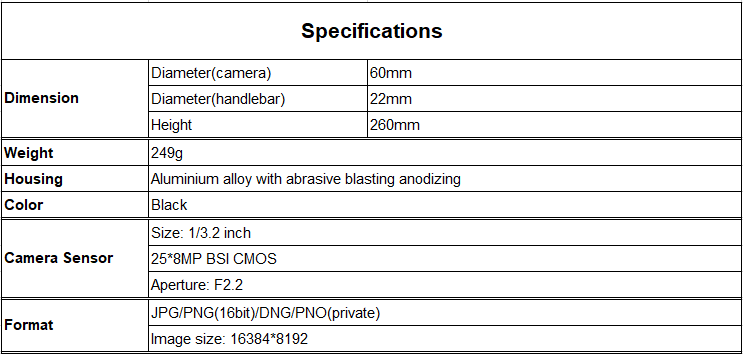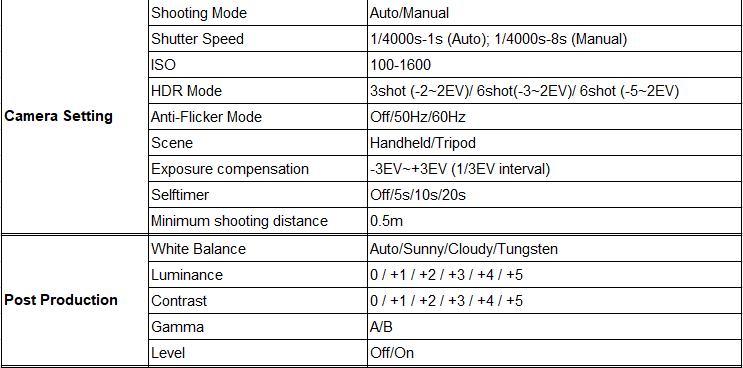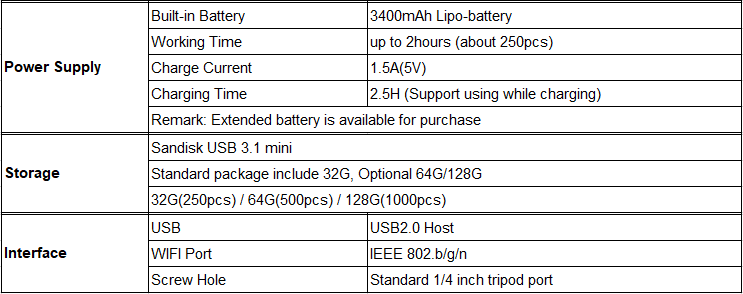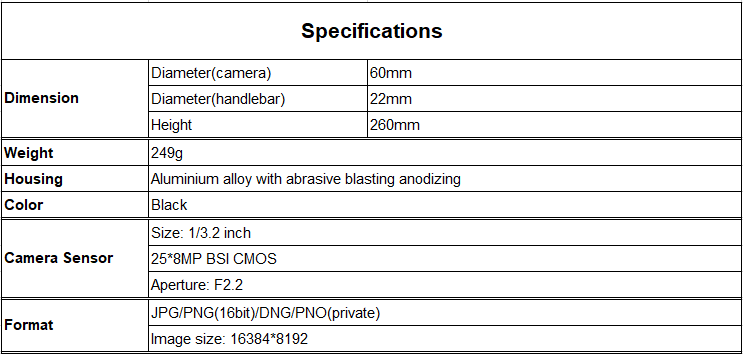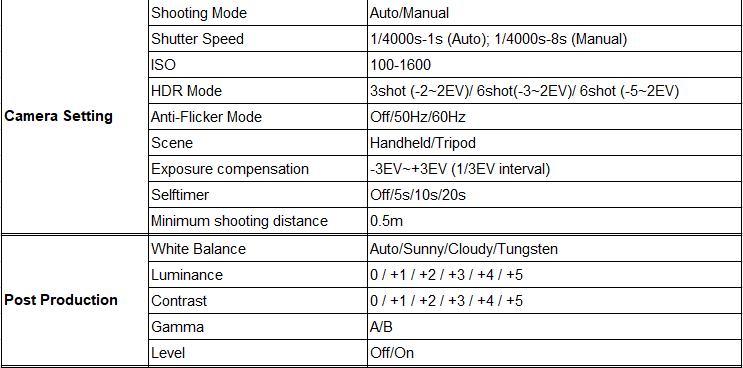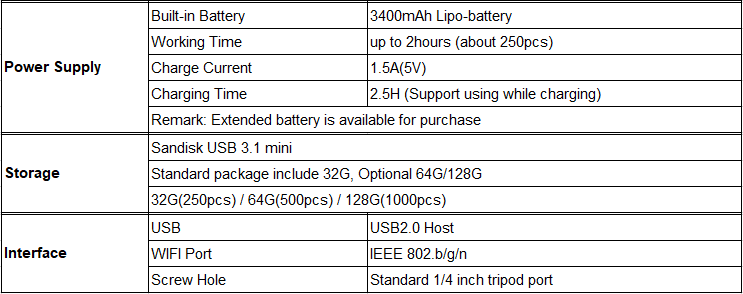Xphase Pro S2 new features:
1. S2 use all-metal lenses mounting bracker which is better for heat dissipation.
2. S2 supports short time 15S time laspe shooting.
3. S2 metal structure is more stable, less need of camera calibration.
Xphase Pro X2 new features:
1. X2 is an upgraded version based on S2.
2. X2 use Anti-Flare lens module to reduce sun/light flares, X2 comes with better color results.
Firmware Updates Procedure:
1. Turn off the camera.
2. Remove the USB drive.
3. Insert the USB drive into your computer.
4. Download and unzip the "XphaseEn_nnnnnn.zip" file on your computer. "nnnnnn" refers to the version number of the software.
5. Copy the "xphase" firmware file from the "XphaseEn_nnnnnn\XphaseEn\Firmware" folder on your computer to the root directory of the USB drive.
6. Remove the USB drive.
7. Insert the USB drive into the camera.
8. Turn on the camera and wait for the ready beeps.
9. Turn off the camera.
10. Remove the USB drive.
11. Insert the USB drive into your computer.
12. Check that the file name has been changed to "xphase.updated". That means the firmware was updated.
13. Delete the "xphase.updated" file from the USB drive.
14. Remove the USB drive.
15. Insert the USB drive into the camera.
Tips For Quick Start:
When you receive the camera, please unscrew the camera base and pull out the USB stick, you can find the user guide and related software/firmware in the USB stick.
For Upgraded Softwares/Firmwares, please check below Google Drive link:
https://drive.google.com/drive/mobile/folders/1-OXae23cmymYcWUld7OMNlfUyIfr2kVk?usp=sharing
Xphase Pro S2/X2 support Android, Windows, iOS and MAC
Xphase Pro S2/X2 support 360 tours, hot spots & side by side view, and support 16bit lossless format output, users can set white balance & contrast, and can choose original colors output from the sensors (similar like DSLR RAW format), and post-production by photoshop.